The Exposure Triangle
- Sebastian Stewart
- May 21, 2016
- 11 min read
Jumping into photography for the first time typically involves leaving the camera in Auto mode and hoping for the best. Newer cameras have so many knobs, buttons, and settings that often it's just easier for the new user to let the camera do the thinking but unfortunately, sometimes the camera makes poor choices and leaves you with an undesired result to your photo. Hopefully after reading this short article, you will be well versed in the controls that are needed to achieve your originally intended vision, and be able to properly expose a photograph.
Enter the Exposure Triangle

Exposure refers to how dark or bright a photo is, and the three settings to the left combine to sculpt the photo. The commonality among the three parameters is that they all control how much light is interpreted by the sensor. As you will come to learn, they are connected through a relationship known as stops. One stop change in ISO is equal to one stop change in aperture or shutter speed.
We'll revisit this triangle soon.
Aperture
Aperture is the only one of the exposure factors that is dictated by the lens rather than the camera body. If you inspect any lens you will see that on the side there is usually a designation printed that looks like 50mm ƒ/1.4.
In this case, the focal length of the lens is 50mm (an average medium "portrait" lens) and the aperture is ƒ/1.4 (spoken as "F 1.4"). This number - the F-number - describes the diameter of the maximum opening of the lens. It's literally translated as focal length / F-number, or in this case it would be 50mm / 1.4 ≈ 36mm. This can be confusing, but remember that the smaller the number, the wider (and more light) the lens opens. The reason for this confusing designation is that it gives a fair relationship between all of the various lenses out there, instead of saying it's a 50mm lens with a 36mm iris, it's easier to specify the opening as a ration of the focal length. (Note, this is not necessarily true in all cases, but for the purpose of this article it's close enough).

The 50mm ƒ/1.4 lens is known as a prime lens - it is not capable of zooming, and it has a large maximum aperture. The alternative to a prime lens is a zoom lens, or one that has the ability to change focal length. Take for example an average zoom lens of either NIkon or Canon variant - the 24-70mm ƒ/2.8. This lens gives the ability to alter the look of the photograph by zooming in to a feature or keeping it zoomed out to capture more of the scene. It's ƒ/2.8 aperture over the entire zoom range makes this a constant aperture zoom lens, and for this luxury, you can expect to pay $1000 and up. Finally, last but certainly not least, are the more affordable lenses like the 18-55mm ƒ/3.5-5.6, or a variable aperture zoom lens. This lens is offered at a lower cost, but at the tradeoff of a variable aperture - and an aperture that is noticeably smaller than it's constant aperture or prime cousins.
What this means is that if you take a photo at 18mm (wide) you will be using a maximum aperture of ƒ/3.5, and attempting to take a zoomed-in version of that photo at 55mm means the lens will only open to ƒ/5.6 - letting significantly less light in, and requiring you to compensate exposure through shutter speed or ISO.
Besides letting more or less light through the lens, the effect of aperture is to achieve artistic separation from the background or bokeh as many people call it. The smaller the F-number, the more separation is achieved. Note that at the larger apertures - ƒ/1.4, ƒ/2, ƒ/2.8 - it's important to make sure your focus is accurate. The small range of focus makes it very easy to have fuzzy looking photos because perhaps the camera focused elsewhere. Note that as the aperture gets smaller, the mountain AND the runner both become in focus:
Shutter speed
Shutter speed is a much easier concept to grasp. This parameter is how long the camera exposes the sensor to the scene. All cameras pretty much have the same settings, but may differ slightly from the illustration below. For example, Canon begins the choices at 1/80s, 1/160s, 1/320s... (and so forth) while Nikon chose to begin its scale at 1/60s, 1/125s, 1/250s, etc.
Varying the shutter speed changes how much blur there is to any moving subject. Note that even 1/125 (0.008 seconds, or 8-milliseconds) the runner is still slightly blurred. The photographer can be selective with the shutter speed to allow some blur, or can choose a much faster shutter speed to freeze the motion. Most modern cameras have choices from a 30s shutter all the way down to 1/4000s or even 1/8000s.
It's not just the movement of the subject that can cause blurring - at slower shutter speeds, the movement of the camera can also cause significant blur. As a general rule of thumb, when shooting hand-held, shutter speeds should be chosen such that it's more than double the focal length of the lens being used. For example. when shooting with a 24mm lens, it's best to aim for at least 1/50s exposure, and when shooting with a 100mm lens, at least 1/200s is required to avoid blur. Alternatively a tripod or monopod can be used at these slow shutter speeds.
Note that some of the lenses offer a vibration reduction or image stabilization, which allows hand-held shutter speeds as low as 1/4s or 1/2s with a skilled photographer.

ISO
The final factor in exposure is the ISO of the camera body, or it's sensitivity to light. Lower ISO values represent the least amount of noise but are less sensitive to light, and higher ISO values are much more sensitive to light with the offset of increased noise. Most modern cameras can handle ISO values as high as 3200 before they display unacceptable amounts of noise, but this is entirely up to the photographer what is considered acceptable.
With increased noise there is less contrast, and poor representation of color. The range of tones collected by the sensor (tonal range) is reduced, and the levels of perceivable light/dark areas (dynamic range) is also drastically reduced. See the bottom of the post on essential gear to see how the ISO affects dynamic range.

Changing the exposure and the concept of stops
Now that we have a grasp on the factors that contribute to exposure, examine the four photos below. Note than the ISO remains constant, but the aperture and shutter vary.

All four photos have the same exposure - the same amount of light hitting the sensor. In the bottom two photos, the depth of focus is a little deeper with the mountain being more in focus, but the runner is blurred. In the top two photos, a wider aperture is used which allows for a shorter shutter speed, and the depth of focus is narrow with only the runner being in focus.
If we hold the shutter speed and the ISO constant, let's look at what happens when we vary the aperture. Using the same scene from above, note the three photos. (Beneath the photo is the histogram - something to learn about later).

The photo on the left could be said to be properly exposed - both the mountain and the runner are well lit, and even though the runner is blurred perhaps that is intended. The photo in the middle with ƒ/16 is what's referred to as one stop underexposed, also known as -1EV or -1 Exposure Value. For this photo to be the same exposure as the properly exposed one, the camera would have to use double the parameter of ISO or shutter speed. Either we'd need to double the ISO to 400, or keep the shutter open for twice as long for 1/6s. The photo on the right with ƒ/22 is two stops underexposed, or -2EV. For this to be the same exposure as the left photo, we would have to quadruple either the ISO or the shutter speed, or use a combination of both doubled ISO and doubled shutter speed.
How are stops defined?
Everything in the exposure triangle is related through stops, or EVs. It's a method that allows the photographer to change one parameter and understand how the other two vary with it. A one stop increase means the amount of light was doubled, and a one stop decrease implies the amount of light was halved.
Here is a graphic showing full 1-stop increments:

Going from 1/500s to 1/250s doubles the amount of light because the shutter is open for twice as long, and going from ISO 200 to ISO 400 doubles the sensitivity of the sensor, acting like 2x the amount of light.
Aperture values are what are more confusing - for example, going from ƒ/1.4 to ƒ/2 halves the amount of light entering the camera. From ƒ/2 to ƒ/2.8 is another half, and so on. Calculating the difference between ƒ/1.4 and ƒ/5.6 is as follows:
ƒ/1.4 to ƒ/2 = 1/2 the light
ƒ/2 to ƒ/2.8 = 1/2 the light
ƒ/2.8 to ƒ/4 = 1/2 the light
ƒ/4 to ƒ/5.6 = 1/2 the light
Therefor, going from ƒ/1.4 to ƒ/5.6 is a factor of (1/2 x 1/2 x 1/2 x 1/2) = 1/16 the light.
If you wanted to expose the image with the same original exposure at ƒ/1.4, you would need to increase the ISO or shutter speed by +4EV to compensate. In other words, the original photo at ƒ/1.4, ISO 100, 1/1000s would require the new settings to be ƒ/5.6, ISO 1600, 1/1000s or ƒ/5.6, ISO 100, and 1/60s. By choosing this smaller aperture, you trade a slower shutter speed or noisier ISO.
Most cameras also display half-stops or third-stop and within some cameras, this option is customizable within the settings. The math isn't as clean but the relationship still holds true... changing one parameter by one-half stop implies that another parameter needs to be changed to compensate for this one-half stop increment. Here is the half-stop scale for apertures:

Reading the camera to determine EV
Depending on the camera you use, you will see a scale somewhere on the display showing the exposure value. This might be within the viewfinder, on the top LCD, or on the back LCD and will look something like this:

In this case the camera is set to full manual mode, with an ISO of 800, shutter speed of 1/250, and an aperture of ƒ/1.8. Note that the camera is in "AUTO ISO" mode, meaning that it has the ability to adjust the ISO as high as 6400 to compensate for exposure.
Directly beneath the shutter/aperture display is the meter reading, or the EV. You will notice that the bar graph goes 2/3 the way to the hash left of center, towards the negative side. This means the camera is saying the scene is underexposed by 2/3 stops, or -0.66EV
How does the camera determine EV?
Each body is different but the essentials are the same: the camera has multiple ways of determining the exposure, or metering the scene.
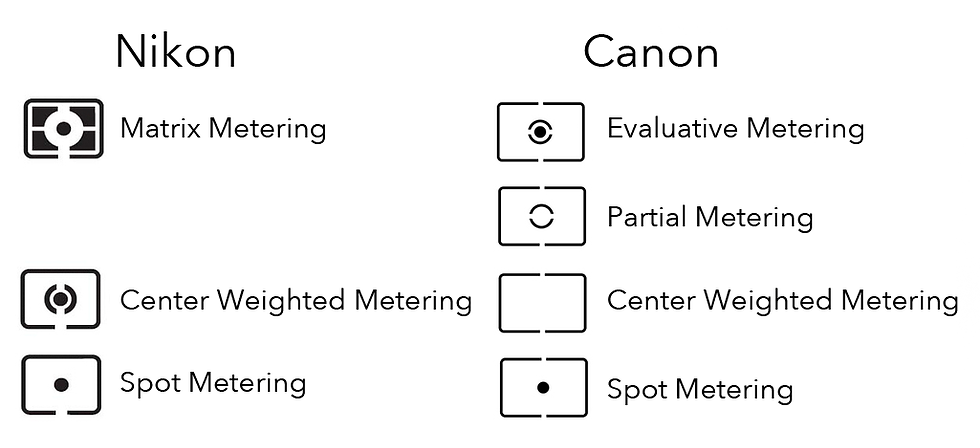
Matrix / Evaluative Metering attempts to make sense of the entire scene. The camera "meters a wide area of the frame and set exposure according to tone distribution, color, composition, and distance information". In other words the camera just averages the entire image to expose everything as equally as possible. This might be good for an evenly lit image, but in a scene with perhaps a spot you don't mind overexposing, the camera would confuse the metering and underexpose to compensate for the bright spots.
Center Weighted Metering uses the "entire frame but assigns greatest weight to center area". In some cameras this size is variable within the menus, but defaults to about a 12mm circle centered on the sensor. It's like Matrix Metering, but with a bias towards the center frame's exposure value.
Spot Metering uses a "circle 4 mm in diameter (approximately 2-4% of frame)" where the circle is centered on current focus point, making it possible to meter off-center subjects. The image below illustrates the importance of spot meter mode perfectly.

The subject of the image is standing in front of very strong backfill light - to the point of overexposure of the outside by at least 5 stops - and the inside of the temple is significantly darker. Had I chosen matrix metering, the camera would have tried to balance things and given me an exposure reading that would have darkened the room by ~5 stops to compensate for the outside exposure. By using the spot meter, I told my camera "this is the area I care about", I don't care about the outside getting overexposed".
Partial Metering is basically just Canon's version of a slightly larger spot meter that uses 8% - 13% of the frame instead of the 2% - 4%.
The Histogram
While thumbing through the menus, you may have seen this screen that brings back bad memories of high-school statistics class. This graph isn't nearly as elusive as it seems and is a priceless tool when evaluating exposure on-the-go.
The LCD screens on cameras can be very tricky sometimes. If the brightness is too low or if you view in direct sunlight, you can be fooled to think the photo is dark and so you'll increase the exposure. Learning how to read the histogram is a fool-proof way of determining how well exposed your photo is. The histogram is a statistical representation of the tonal values within the image... the closer the curve is to the left, the darker the image and the closer to the right, the brighter it is.

An "underexposed" photo and it's histogram. Note the histogram shows individual colors rather than the RGB value.

The corresponding overexposed version. Note the right side of the histogram has several sections where the graph extends all the way to the top - this is called clipping and cannot be saved.

Note - A technically "underexposed" or "overexposed" photo might still be a great photograph, just with a lot of dark or bright pixels. Don't let it sway you away from your artistic image, but instead use it as a tool for exposure.
The Clipping Mask
Finally, most cameras have this trick built into the playback feature. Turning on the clipping mask (or 'blinkies' as I call them) shows the areas of the photo that are overexposed beyond recovery. These areas are pure white and no amount of editing will recover any information from that part of the photo. Sometimes this is desired within the photo (say for example you wanted some room to place some text for an advertisement or something), but often it's best to avoid clipping anywhere.

My advice to quickly learn to think like the camera:
If you stick with these steps, I bet you'll learn how to properly expose a photo quicker than you think. First and foremost, don't shoot in auto mode! Would you want your car trying to guess where to drive you, or would you want to be in control?
Put the camera in either the shutter priority mode (S on Nikon, Tv on Canon) or the aperture priority mode (A on Nikon, Av on Canon). If you are unfamiliar with these modes, each respective mode allows you to vary that one setting only. For example if you are shooting in shutter priority, you have the ability to change the shutter settings (1/20s, 1/60s, 1/100s, etc) and the camera will compensate the other two settings (or just one setting, depending on what mode you shoot in)
Try sticking with one of these at a time. Go outside, set the camera to S or A, and look at the meter as you point the camera around. So long as the light is different you should see the camera choose the other settings as you look at different scenes. This information should be displayed on the back LCD, the top LCD, and also within the viewfinder. You'll quickly be surprised just how varying the exposure can be - your eyes are very good at seeing a lot more levels of brightness than the camera!
Once you get a hang of this, try changing the meter mode to spot metering and then you can really see how the small parts of the scene change exposure. Point the spot meter into a shadow and take a photo, and then point it into direct sunlight and take a photo. How does this compare to the same photo taken with Matrix/Evaluative metering?
You know you've mastered the technique when you can look through the viewfinder and watch the meter in there, without ever having to remove your eye to look at the screens.
Hopefully this post was of some help to you. Don't give up on learning how to shoot in Manual mode - in time it will come very naturally. If you have any questions feel free to leave them below or shoot me an email!






![[GEAR] - Alaska packing loadout](https://static.wixstatic.com/media/cd981d_3e6db13b8025420486afd5d3f5371fbb~mv2.jpg/v1/fill/w_380,h_250,fp_0.50_0.50,q_30,blur_30,enc_avif,quality_auto/cd981d_3e6db13b8025420486afd5d3f5371fbb~mv2.webp)
![[GEAR] - Alaska packing loadout](https://static.wixstatic.com/media/cd981d_3e6db13b8025420486afd5d3f5371fbb~mv2.jpg/v1/fill/w_38,h_25,fp_0.50_0.50,q_90,enc_avif,quality_auto/cd981d_3e6db13b8025420486afd5d3f5371fbb~mv2.webp)


![[SCOUTING] - 5 free tools for location scouting](https://static.wixstatic.com/media/cd981d_de249e29df1345719b055107fb432fe0~mv2.png/v1/fill/w_452,h_250,fp_0.50_0.50,q_35,blur_30,enc_avif,quality_auto/cd981d_de249e29df1345719b055107fb432fe0~mv2.webp)
![[SCOUTING] - 5 free tools for location scouting](https://static.wixstatic.com/media/cd981d_de249e29df1345719b055107fb432fe0~mv2.png/v1/fill/w_38,h_21,fp_0.50_0.50,q_95,enc_avif,quality_auto/cd981d_de249e29df1345719b055107fb432fe0~mv2.webp)
Comments